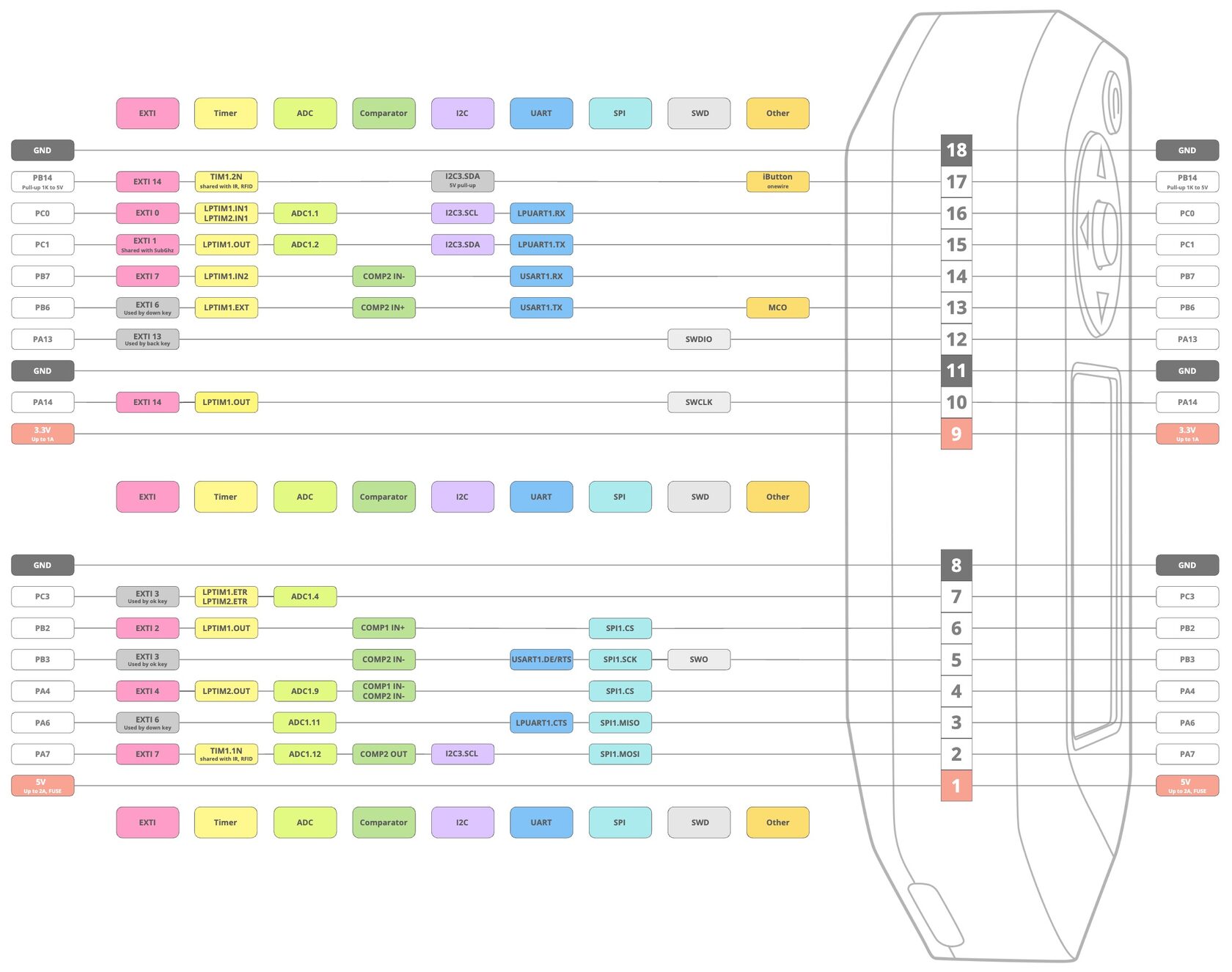What is Flipper Zero?
Pen Test Tool for Securing Network, Wifi, Bluetooth, NFC Signals
Securing Communications within a secure zone
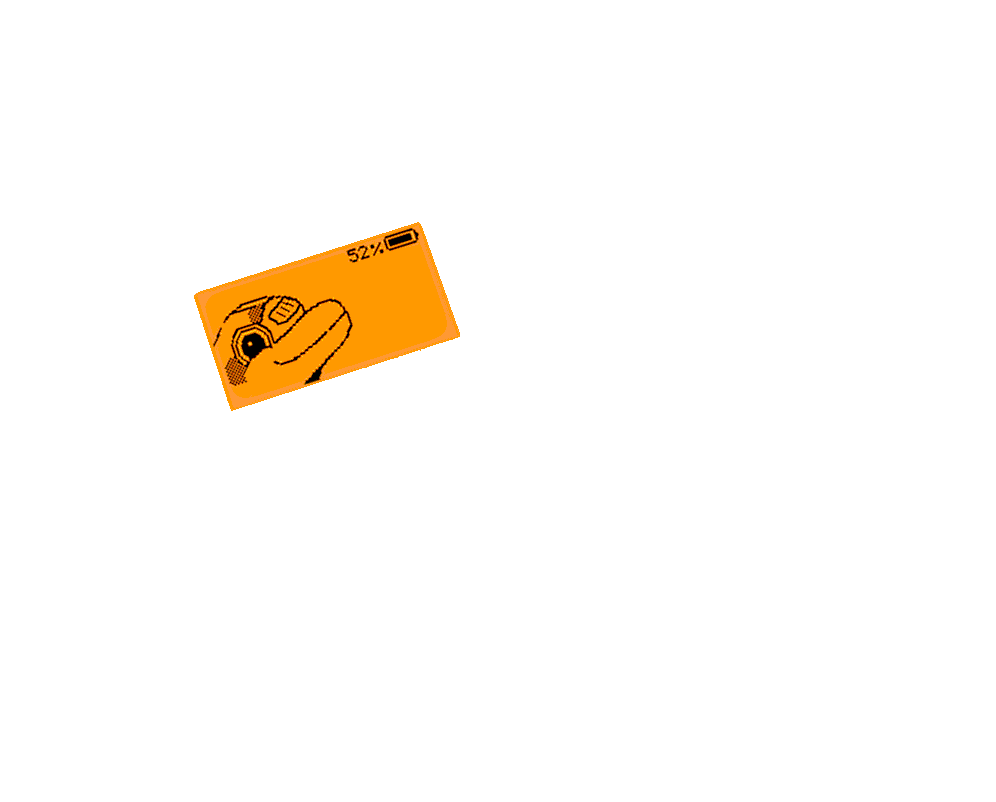
Your cyber buddy

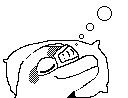
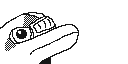


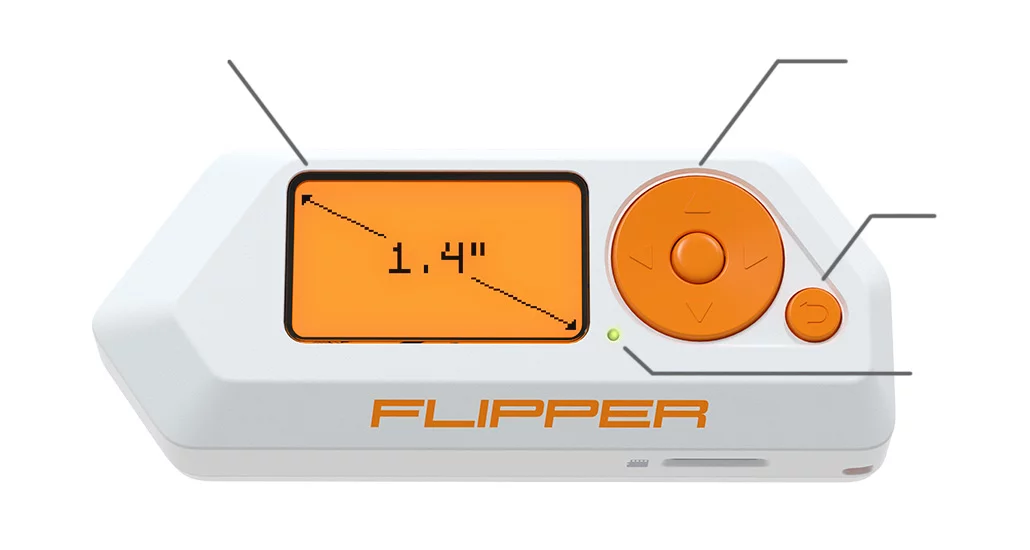
Flipper Zero is completely autonomous and can be controlled from a 5-Position directional pad without additional devices, such as computers or smartphones. Common scripts and functions are available from the menu.
For more control, you can connect to Flipper via USB. Instead of a TFT/IPS/OLED, we decided to build in a cool old-school LCD screen, which is perfectly visible in sunlight and has an ultra-low power consumption of 400nA with the backlight turned off.
- 1.4″ monochrome LCD display 128×64 px, ultra-low power Sunlight readable
- 5-Button directional pad for menu navigation
- Status LED
- Exit/back button
Flipper Zero is completely autonomous and can be controlled from a 5-Position directional pad without additional devices, such as computers or smartphones. Common scripts and functions are available from the menu.
For more control, you can connect to Flipper via USB. Instead of a TFT/IPS/OLED, we decided to build in a cool old-school LCD screen, which is perfectly visible in sunlight and has an ultra-low power consumption of 400nA with the backlight turned off.
- GPIO pins 3.3V logic levels (5V tolerant)
- Infrared transceiver
- Wrist strap hole
- USB Type-C
- Power and battery charging
- Firmware update
- MicroSD Card slot
- Sub-1 GHz Transceiver
This is the operating range for a wide class of wireless devices and access control systems, such as garage door remotes, boom barriers, IoT sensors and remote keyless systems.Flipper has an integrated 433MHz antenna, and a CC1101 chip, which makes it a powerful transceiver capable of up to 50 meters range.
Sub-1 GHz Range
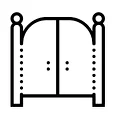
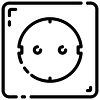

Oh, and one more thing — Flipper uses 433 MHz to communicate with other Flippers out there, so you can make some cyber-dolphin friends 🙂
Customizable radio platform


Garage doors & barriers
125kHz RFID Low-frequency proximity cards
This type of card is widely used in old access control systems around the world. It’s pretty dumb, stores only an N-byte ID and has no authentication mechanism, allowing it to be read, cloned and emulated by anyone. A 125 kHz antenna is located on the bottom of Flipper — it can read EM-4100 and HID Prox cards, save them to memory to emulate later.
You can also emulate cards by entering their IDs manually.
Moreover, Flipper owners can exchange card IDs remotely.


NFC
High-frequency proximity cards
Flipper Zero has a built-in NFC module (13.56 MHz). Along with the 125kHz module, it turns Flipper into an ultimate RFID device operating in both Low Frequency (LF) and High Frequency (HF) ranges. The NFC module supports all the major standards.
It works pretty much the same as the 125 kHz module, allowing you to interact with NFC-enabled devices — read, write and emulate HF tags.

Bluetooth
Connect to apps
Flipper Zero has a built-in Bluetooth Low Energy module. As with other Flipper wireless features, we will be providing an open source library for adding Flipper support to community-made apps.
Full BLE support allows Flipper Zero to act as both a host and a peripheral device, allowing you to connect your Flipper to 3rd-party devices and a smartphone simultaneously.
Our mobile developers are designing official iOS and Android apps to let you unleash Flipper’s potential with a larger screen and greater control.

The infrared transmitter can transmit signals to control electronics such as TVs, air conditioners, stereo systems and more.
Flipper has a built-in library of common TV vendor command sequences for power and volume control. This library is constantly updated by Flipper community users uploading new signals to Flipper’s IR Remote database.


- Infrared learning feature
- Infrared Transceiver
- Infrared receiver
MicroSD Card
There is lots of heavy data Flipper has to store: remotes codes, signal databases, dictionaries, image assets, logs and more. All this data can be stored on an SD card, as well as user plugins.
The SD slot will have a push-push type connector, so the card will be reliably secured inside and won’t stick out.
Flipper Zero will support any FAT32 formatted microSD card to store your assets so you’ll never have to worry the memory will run out. The card is not required for Flipper Zero to operate and is not included.
Tool for Hardware Exploration
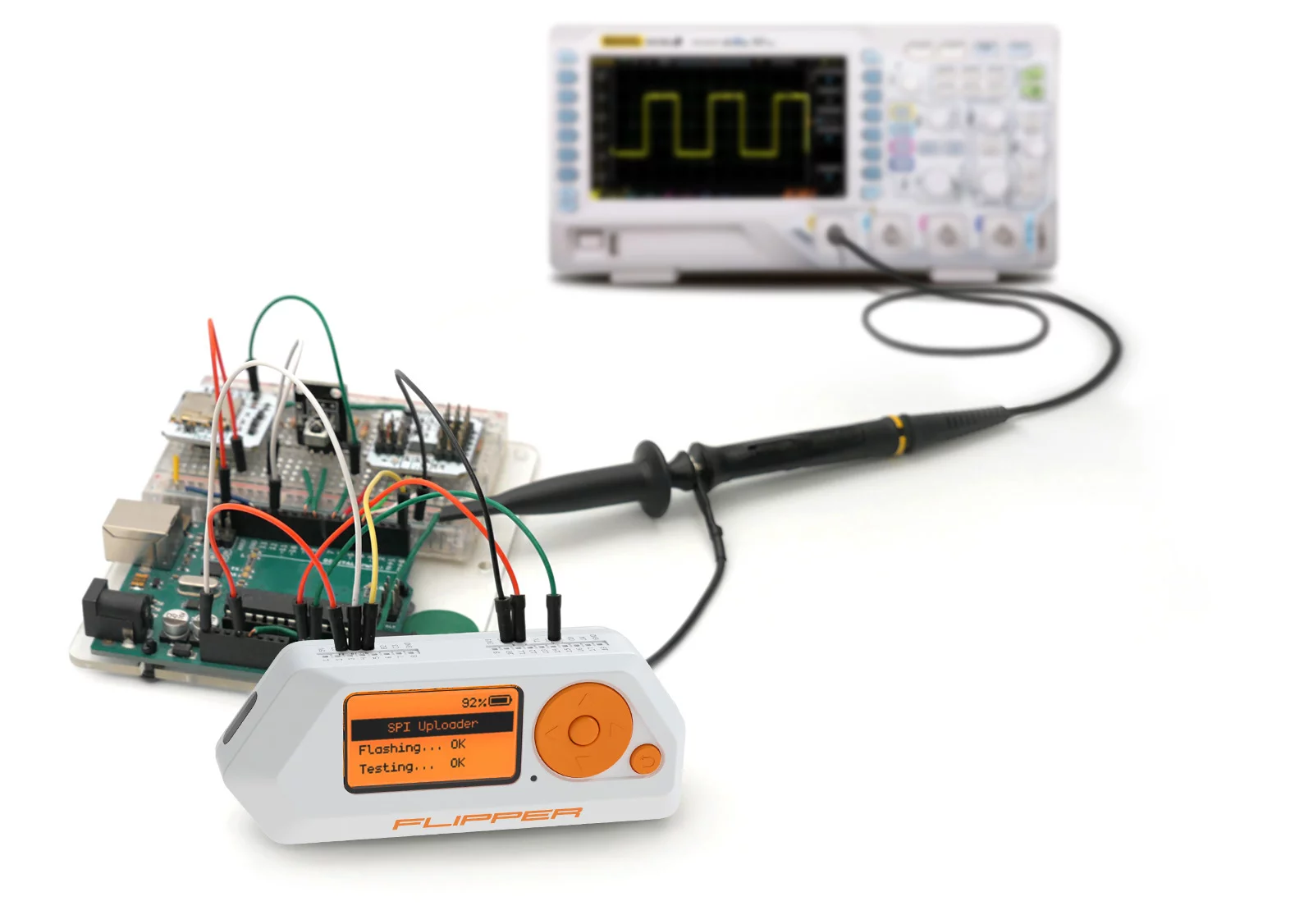
Hand strap hole
- SPI/UART/I2C to USB converter – Communicate with any hardware from your desktop application.
- Firmware flashing tool – Flash any kind of SPI memory, such as EEPROM.
- Fuzzing tool – Test any protocols and signals.
- Built-in 5V and 3.3V power pins. Control from built-in buttons and display, no PC required.
- Completely Autonomous
Flipper Zero has a built-in 1-Wire connector to read iButton (aka DS1990A, Touch Memory or Dallas key) contact keys. This old technology is still widely used around the world. It uses the 1-Wire protocol that doesn’t have any authentication. Flipper can easily read these keys, store IDs to the memory, write IDs to blank keys and emulate the key itself.
Flipper Zero has a unique contact pad design on the corner — its shape works as a reader and a probe to connect to iButton sockets at the same time. This mode is also handy for silently intercepting the 1-Wire data line.
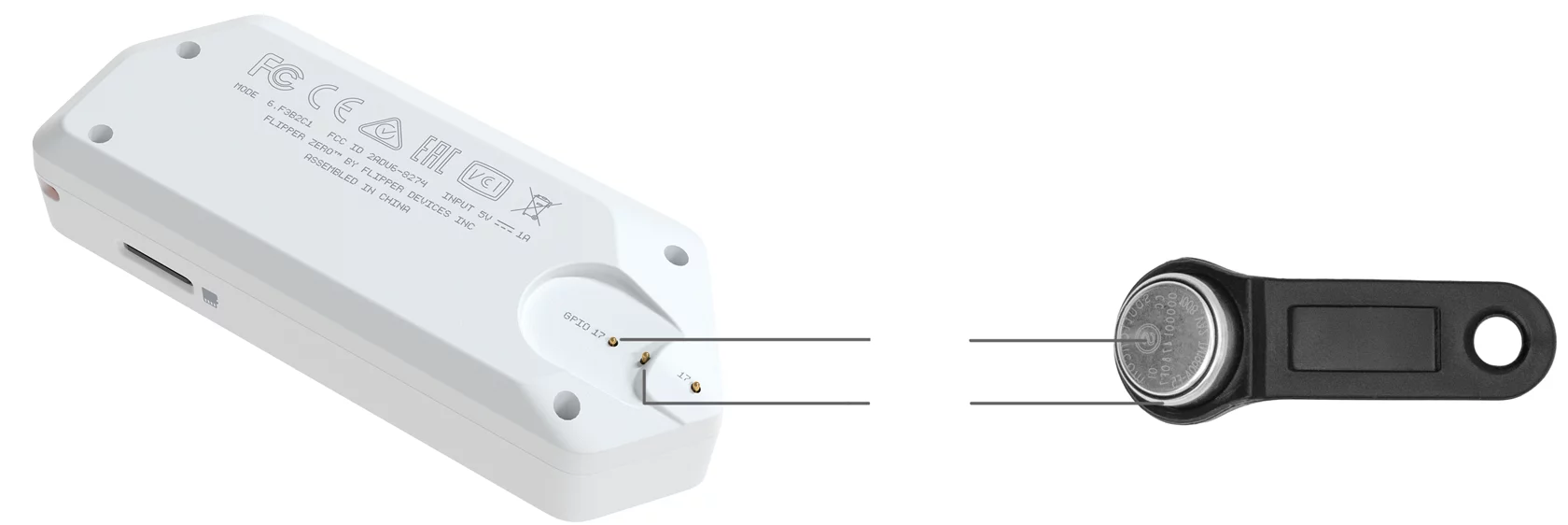

What’s inside
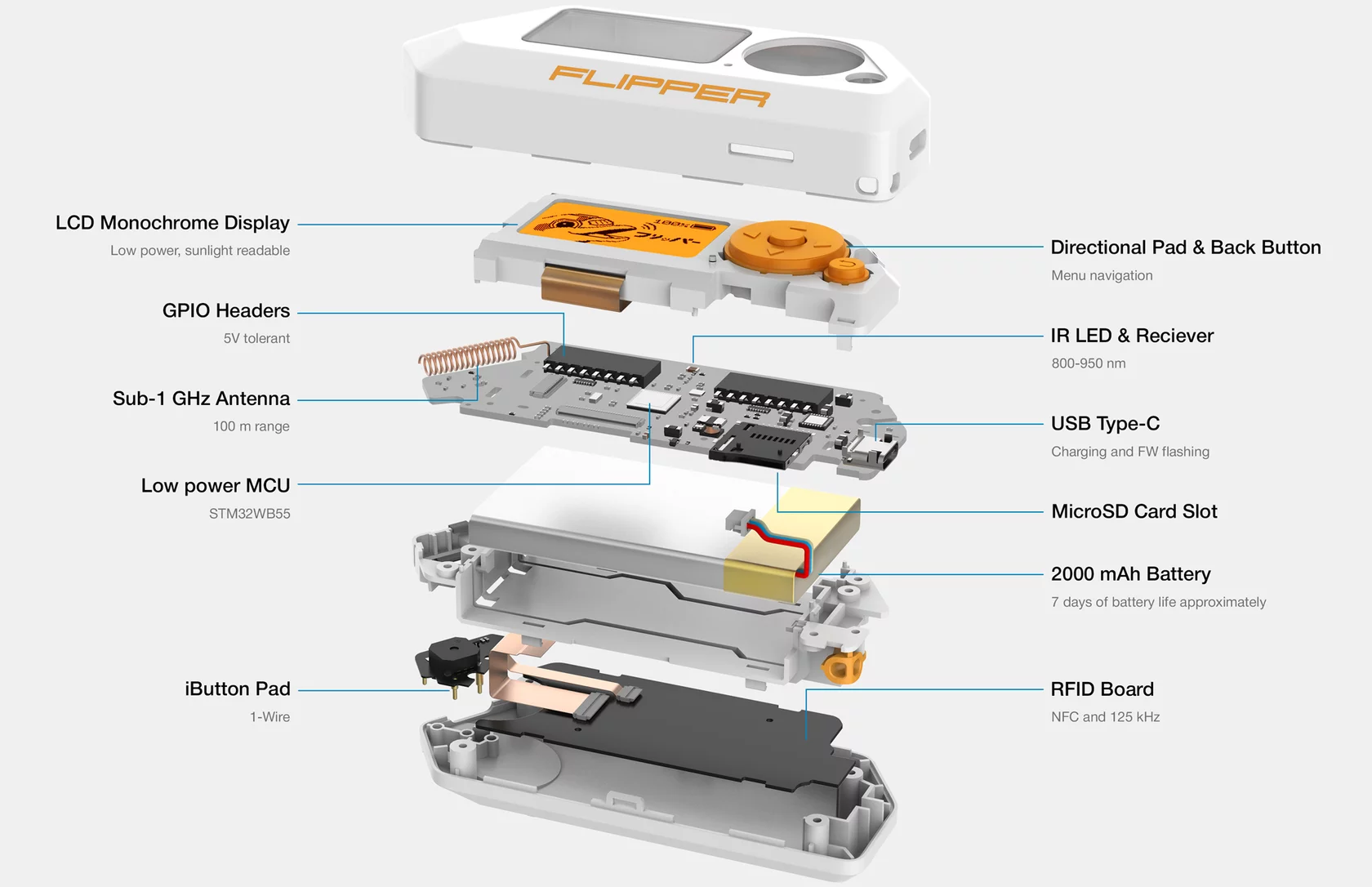
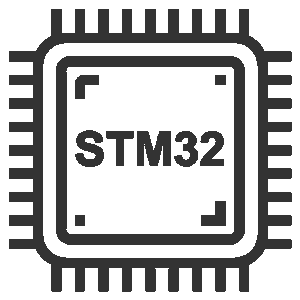
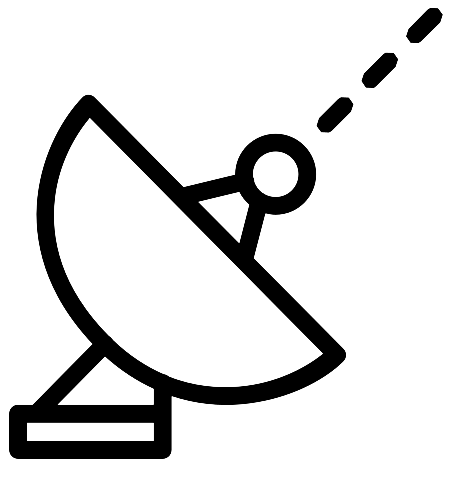
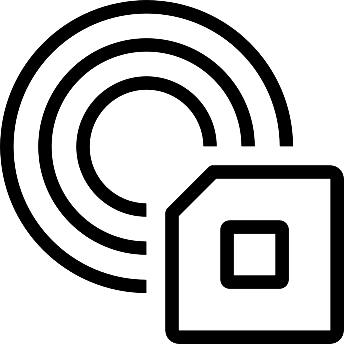
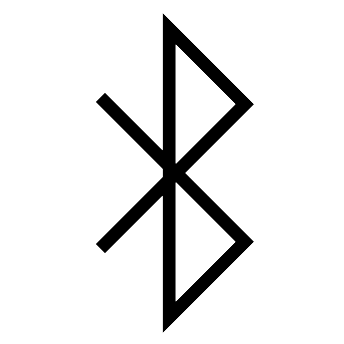
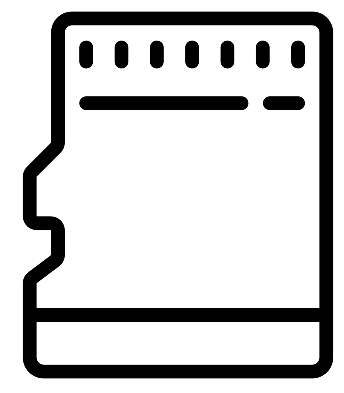
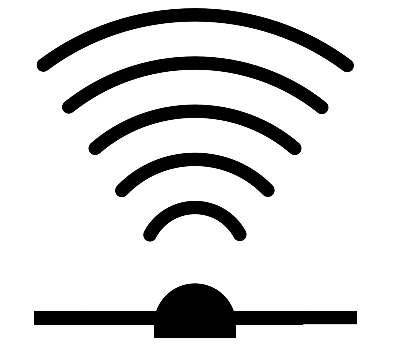
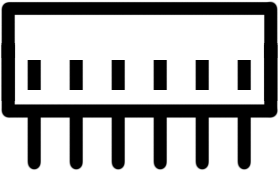
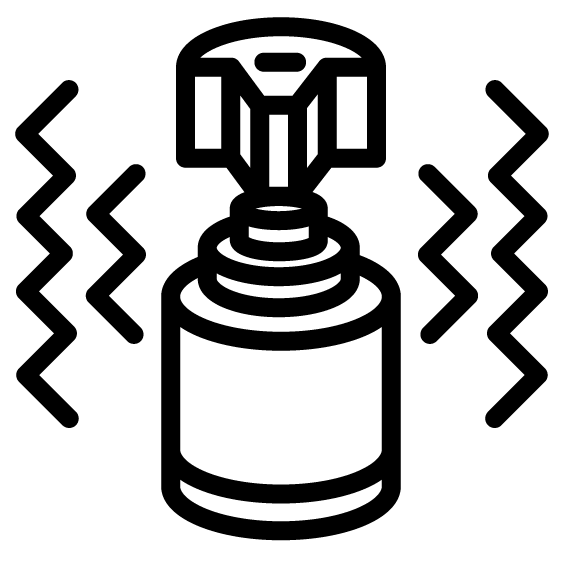
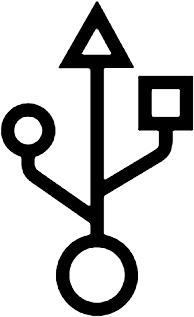
Tech specs:
-
-
-
-
Bluetooth LE 5.0 TX Power: 0 dBm max RX Sensitivity: -96 dBm Data rate: 2 Mbps
-
Infrared TX/RX range: 800-950 nm TX power: 300 mW
-
-
MCU (Microcontroller unit)
- Model: STM32WB55RG
- ARM Cortex-M4 32-bit 64 MHz (application processor)
- ARM Cortex-M0+ 32 MHz (network processor)
- Flash: 1024 KB
- SRAM: 256 KB
- Sub-1 GHz module
- Chip: TI CC1101
- TX Power: 0 dBm max
- Frequency bands (depends on your region):
- 315 MHz
- 433 MHz
- 868 MHz
- 915 MHz
- Vibration Motor
- Battery LiPo 2000 mA⋅h 7 days approximately
- Micro SD
- Buzzer Frequency: 100-2500 Hz Sound Output: 87 dB Type: Coin
- Display LCD Monochrome Resolution: 128×64 px Controller: ST7565R Interface: SPI Diagonal Size: 1.4“
-
GPIO – 3.3 CMOS Level Input 5V tolerant Up to 20 mA per digital pin
Body materials: PC, ABS, PMMA
Operating temperature: 0 ~ 40 °C
- ISO-14443A/B
- One well-known brand
- FeliCa™
- NFC Forum protocols
Frequency: 125 kHz Modulation: AM, PSK, FSK
Supported cards:
- EM400x, EM410x, EM420x
- HIDProx, Indala
Back button
Reboot — Back+Left buttons for 2 seconds
USB device
Charging
Supported protocols:
● Dallas DS1990A
● CYFRAL